About EyeFly3D
EyeFly3D offers glasses-free 3D screen protector for mobile devices, delivering clear, distortion-free 2D and 3D viewing.
Our easy-to-use app empowers you to convert ordinary 2D photos and videos into immersive 3D, giving you full control over your 3D experience.
Discover a new way to see your world in 3D!



An Award-Winning Innovation
EyeFly3D isn’t just a cool idea, it’s a globally recognized breakthrough with 11 major awards under its belt.
Loved by professionals, ready for you to enjoy today.



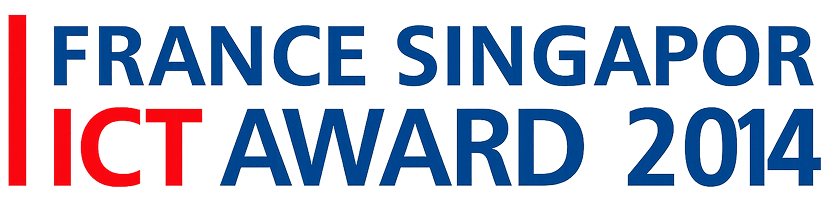



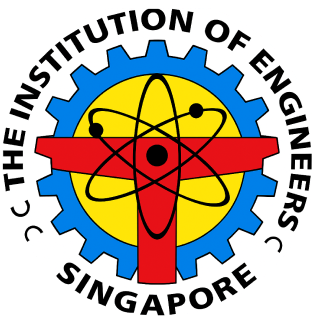

Science Behind Glasses-Free 3D
Our award-winning technology features embedded nano-crafted lenses layered within the EyeFly3D screen protector.
Slightly different images are rendered and delivered separately to your left and right eyes, creating an immersive glasses-free 3D experience with your favorite content.
Plus, the EyeFly3D screen protector features 9H tempered glass with high light transmittance, allowing you to maintain full screen brightness without sacrificing clarity or battery life.

What's in the Box

Alignment Jig
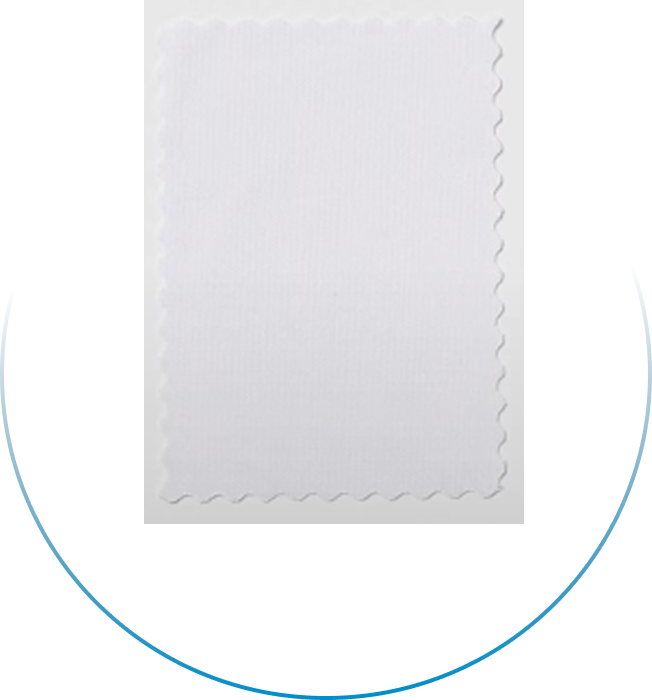
Dry cleaning kit

Dedicated EyeFly3D App

Alignment Jig
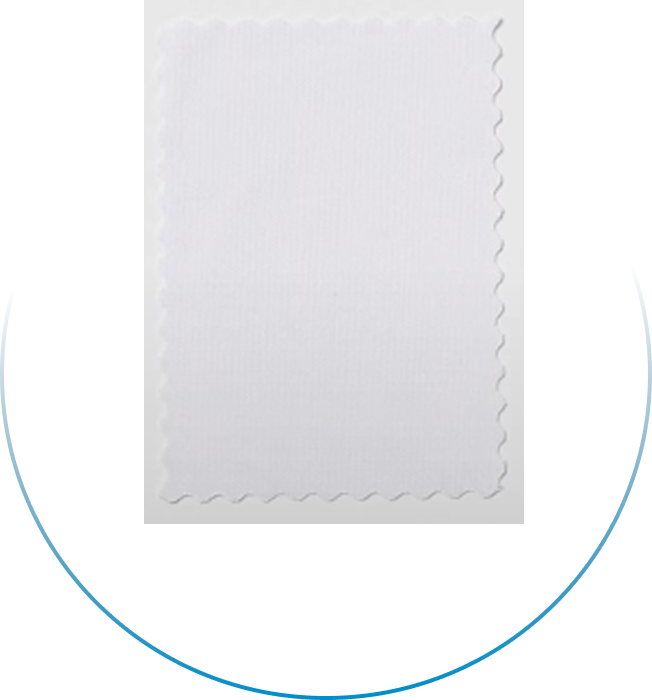
Dry cleaning kit

Dedicated EyeFly3D App
See What Others Are Saying About EyeFly3D
See What Others Are Saying
About EyeFly3D
Don’t like reading? There are a bunch of videos online about the EyeFly3D available for viewing including reaction videos, tutorials, interviews and even clips from the news! How about taking it up a notch? Get the EyeFly3D and convert these videos (and millions of others) from 2D to 3D.
Frequently Asked Questions
Which app should I download?
Android version is coming soon-stay tuned!
What's included in the Eyefly3D product package?
- 1x EyeFly3D screen protector film
- 1x Microfiber cloth and cleaning wipes
- 1x Installation alignment jig
Which devices are compatible with EyeFly3D?
EyeFly3D is compatible with most newer Apple iPhone models.
Support for Android devices is coming soon- stay tuned!
Which app should I download?
You can download our app “EyeFly3D” from the Apple App Store.
Android version is coming soon-stay tuned!
How do I convert 2D content into 3D after installing the EyeFly3D app and screen protector?
Does EyeFly3D convert my videos into 3D?
Yes, the EyeFly3D app lets you convert videos from your library into 3D. Simply select the video within the app and start the conversion.
Do I need to remove my current screen protector to install my EyeFly3D product?
Yes, please remove any existing screen protector before aligning and applying the EyeFly3D screen protector to ensure proper fit and functionality.
Why do I need an app for my EyeFly3D product to work?
EyeFly3D combines both hardware (the screen protector) and software (the app) to create the 3D effect. The app uses a proprietary algorithm to display pixels through the screen protector, delivering a true glasses-free 3D experience.
Does EyeFly3D work on any phone? Can I trim the screen protector to fit another device?
No. Each EyeFly3D screen protector is precisely designed for specific phone models. Trimming or using it on unsupported devices may affect performance.
Subscribe to our mailing list to get updates on availability for other Android models.
I've just updated my phone's operating system and now the EyeFly3D app isn't working. What should I do?
Operating system updates may occasionally affect app performance. To resolve the issue, please try the following steps:
1)Restart your device and check if any app updates are available.
2)Uninstall and reinstall the EyeFly3D app.
3)Sign in to the app and run the calibration process again.
4) If the problem persists, please contact us at
info@eyefly3d.com for further assistance.
Will my 2D content appear distorted after installing the EyeFly3D screen protector?
When properly aligned during installation, the EyeFly3D screen protector causes only minimal distortion to 2D content. Just follow the step-by-step guide provided in the app and included in the product packaging for optimal results.
Can I play games in 3D with EyeFly3D?
Not yet-but very soon! You heard it here first. Stay tuned for exciting updates!
Which app should I download?
Android version is coming soon-stay tuned!
What's included in the Eyefly3D product package?
- 1x EyeFly3D screen protector film
- 1x Microfiber cloth and cleaning wipes
- 1x Installation alignment jig
Which devices are compatible with EyeFly3D?
EyeFly3D is compatible with most newer Apple iPhone models.
Support for Android devices is coming soon- stay tuned!
How do I convert 2D content into 3D after installing the EyeFly3D app and screen protector?
Does EyeFly3D convert my videos into 3D?
Yes, the EyeFly3D app lets you convert videos from your library into 3D. Simply select the video within the app and start the conversion.
Do I need to remove my current screen protector to install my EyeFly3D product?
Yes, please remove any existing screen protector before aligning and applying the EyeFly3D screen protector to ensure proper fit and functionality.
Why do I need an app for my EyeFly3D product to work?
EyeFly3D combines both hardware (the screen protector) and software (the app) to create the 3D effect. The app uses a proprietary algorithm to display pixels through the screen protector, delivering a true glasses-free 3D experience.
Does EyeFly3D work on any phone? Can I trim the screen protector to fit another device?
No. Each EyeFly3D screen protector is precisely designed for specific phone models. Trimming or using it on unsupported devices may affect performance.
Subscribe to our mailing list to get updates on availability for other Android models.
I've just updated my phone's operating system and now the EyeFly3D app isn't working. What should I do?
Operating system updates may occasionally affect app performance. To resolve the issue, please try the following steps:
1)Restart your device and check if any app updates are available.
2)Uninstall and reinstall the EyeFly3D app.
3)Sign in to the app and run the calibration process again.
4) If the problem persists, please contact us at
info@eyefly3d.com for further assistance.
Will my 2D content appear distorted after installing the EyeFly3D screen protector?
When properly aligned during installation, the EyeFly3D screen protector causes only minimal distortion to 2D content. Just follow the step-by-step guide provided in the app and included in the product packaging for optimal results.
Can I play games in 3D with EyeFly3D?
Not yet-but very soon! You heard it here first. Stay tuned for exciting updates!


